-
Notifications
You must be signed in to change notification settings - Fork 10
Tab Option
EyeOdin edited this page Mar 10, 2024
·
3 revisions
Quick access options.
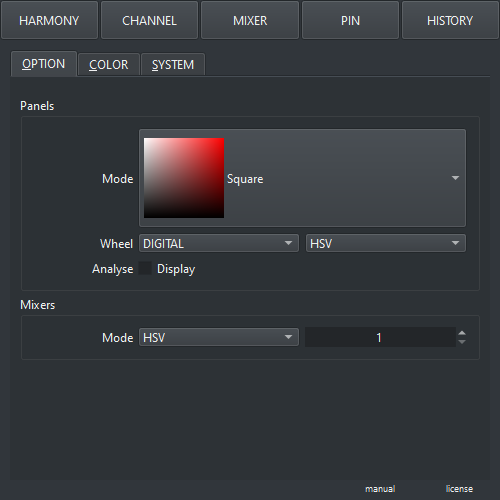
-
Mode : Panel options
- Fill : Display a single block of color
- Square : Select color in a Square
- Hue : Select color with a Hue wheel
- Gamut : Select color with a Gamut mask
- Hexagon : Select color in a Hexagon
- Luma : Select color in YUV space
- Dot : Mix color with linear interpolation
- Mask : Mix color with masks
- Sample : Channels of a image in a color space
-
Wheel : Color wheel options
- Type : Spacing of Hue ( Digital and Analog )
- Color Space : Color space of the wheel and sub panels
- Analyse : Toggle Analyse display
-
Mode : Mixer options
- Color Space : Interpolation color space
- Slider : Slider count
Pigment.O