-
Notifications
You must be signed in to change notification settings - Fork 10
Panel Luma
EyeOdin edited this page Mar 9, 2024
·
2 revisions
Panel Luma is a Selector panel. The middle cross represents the neutral gray point. The hexagon is the edge of primary and secondary colors in HSV.
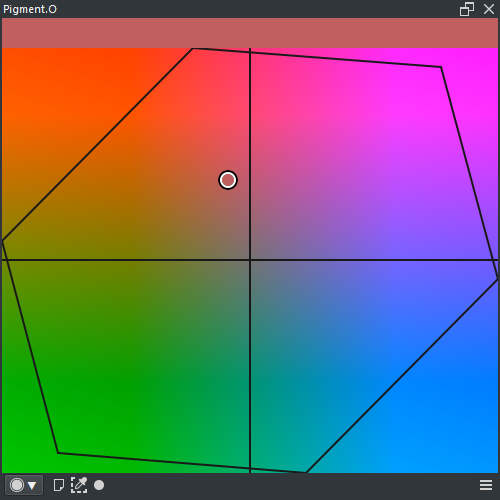
- LMB : Select color
- [PRESSURE] LMB : Zoom panel with pressure scaling
- SHIFT + LMB : Zoom panel at maximum size
- CTRL + LMB : Other axis shift
- ALT + ( LMB or RMB ) : Select Pin and Node
- ALT + RMB + Drag : Edit selected Pin and Node
- Harmony : True
- Wheel : False
- Space : YUV
- Analyse : True
Pigment.O