-
Notifications
You must be signed in to change notification settings - Fork 10
Channel
EyeOdin edited this page Mar 10, 2024
·
12 revisions
Channels for color spaces and precise editing.
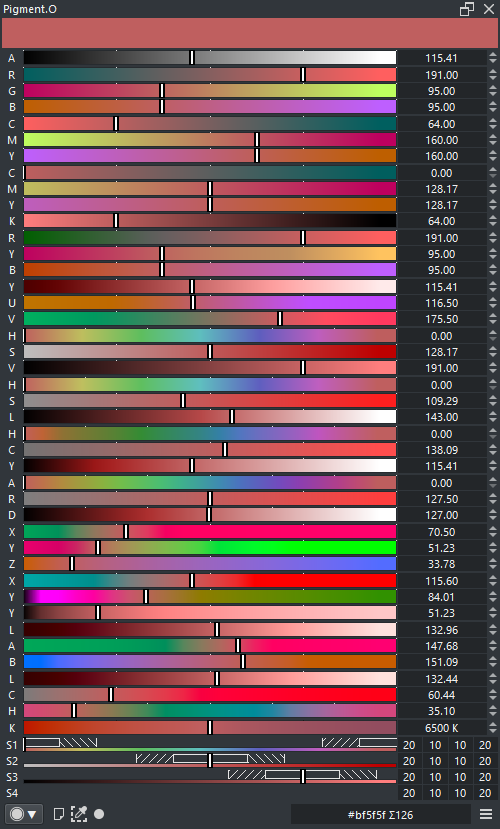
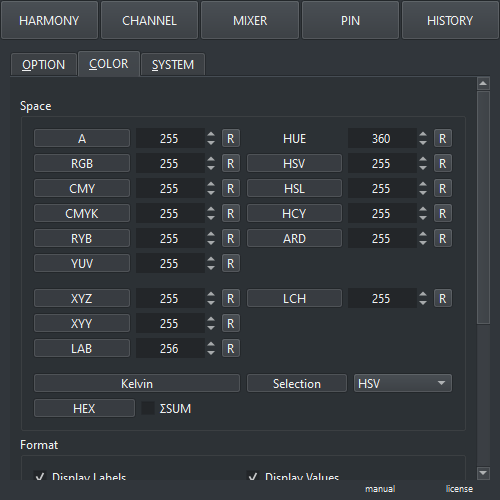
- LMB : Select value
- CTRL + LMB : Snap to nearby division point
- ALT + LMB + Drag : Select amount of division points
- ALT + LMB x2 : Reset amount of division points
- SHIFT + CTRL + ALT + LMB : Reset range ( Selection only )
Locks are modifiers to the basic behavior of channels. They can be activated by clicking labels or through actions.
- Lock CMYK : Maintains the value of Key constant
-
Lock Kelvin : Toggles Kelvin options
- Color with Temperature : Active color is influenced by color temperature ( 6500k = neutral )
- Light Color : Color of light temperature
- A
- RGB
- CMY
- CMYK
- RYB
- YUV
- HSV
- HSL
- HSY
- ARD
- XYZ
- XYY
- LAB
- LCH
Pigment.O