-
Notifications
You must be signed in to change notification settings - Fork 10
Header
EyeOdin edited this page Mar 8, 2024
·
12 revisions
Header is the constant display of the active color. Hovering the header will display the non active color on one of the sides. Left=Foreground and Right=Background. The header will also serves as a progress bar.
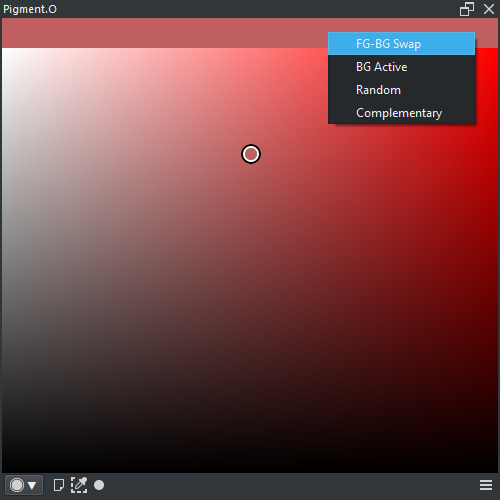
- RMB : Context menu
Right click on the Header to access the following menu options.
- FG-BG Swap : Swap the foreground and background colors
- FG/BG Active : Set as the active color to foreground or background ( useful for vector layers )
- Random : Select a random color
- Complementary : Considering the wheel mode and wheel space it calculates the complementary color
Pigment.O