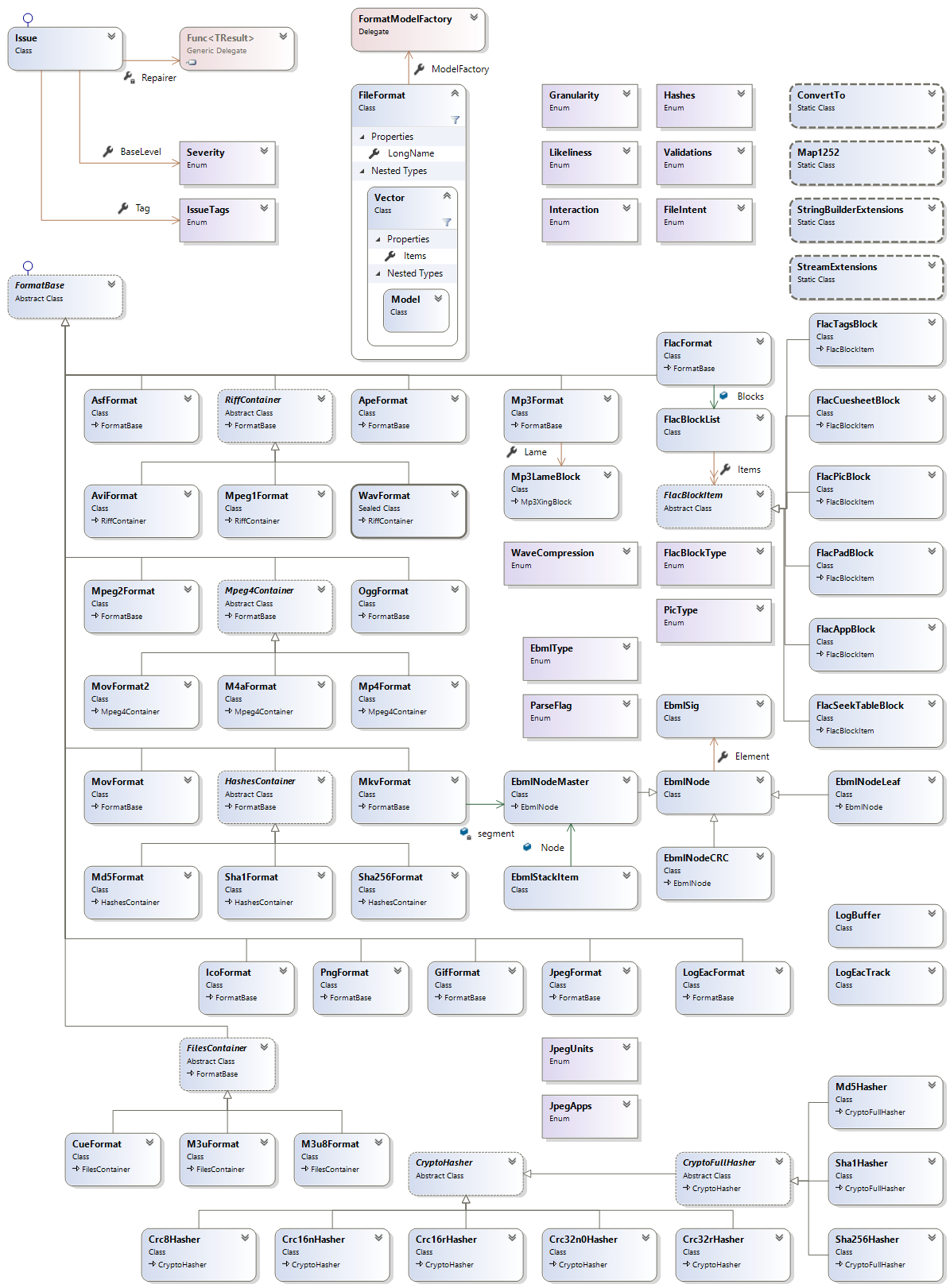-
Notifications
You must be signed in to change notification settings - Fork 2
Developer notes
Nongorilla edited this page May 20, 2018
·
3 revisions
This project may be compiled using the free (and excellent) Visual Studio 2017 Community Edition or greater. Get it here:
https://www.visualstudio.com/en-us/products/visual-studio-community-vs.aspx
Building the Install project also requires a Microsoft extension:
-
Bench- Code generation and benchmarking folder of projects. -
Source- All the "business" logic of file formats organized into shared libraries. -
FlacModel400- The domain compiled for test and development only. -
ConDiags- The console front-end branded as Mediags. -
ConFlac- The console front-end branded as UberFLAC. -
ConLame- The console front-end branded as UberLAME. -
WpfFlac- GUI front-end of UberFLAC. -
Install- BuildsUberApps.msi. -
Test400- A woefully short set of unit tests. Code coverage is abysmal.
All applications are purely portable.
Installation is either a file copy of the build output of the branded products or running the .msi installer.
Architecture is a variant of a hybrid of MVC, MVP, MVVM, etc. The advantages of this design are:
- Identical architecture between console and WPF apps as shown in below diagrams.
- There is no external framework dependency.
Here are the top-level classes of the Mediags console application:
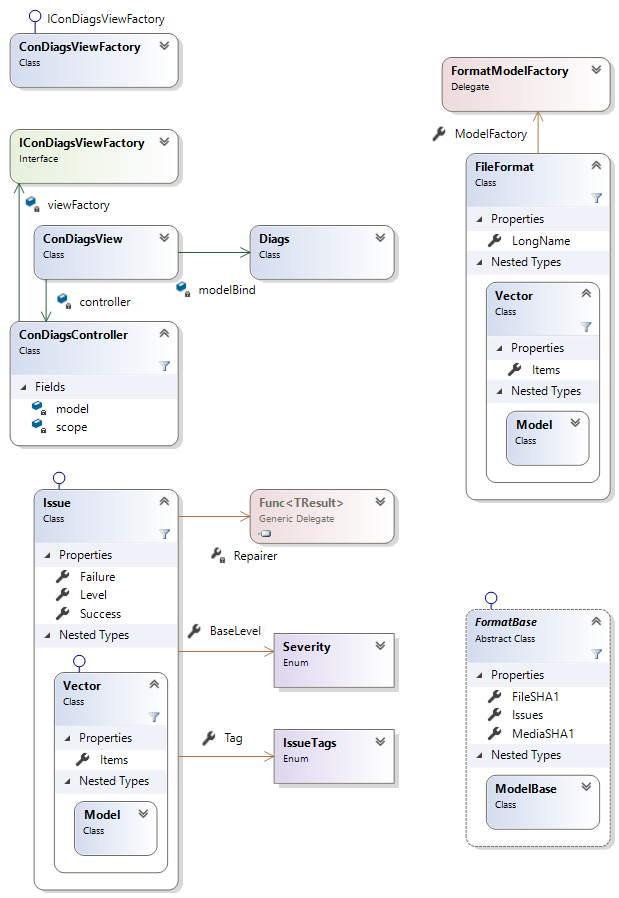
Domain detail: