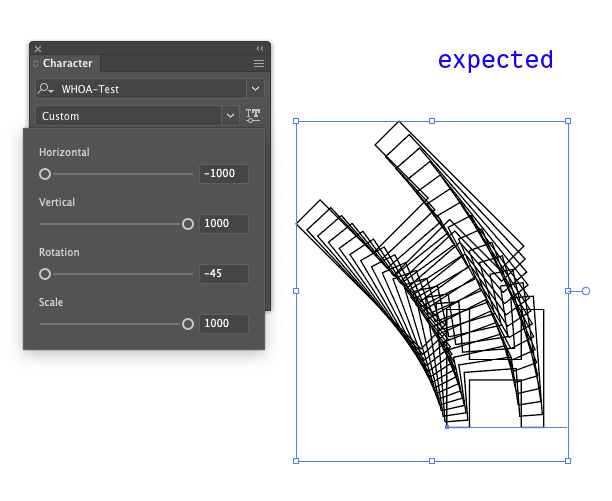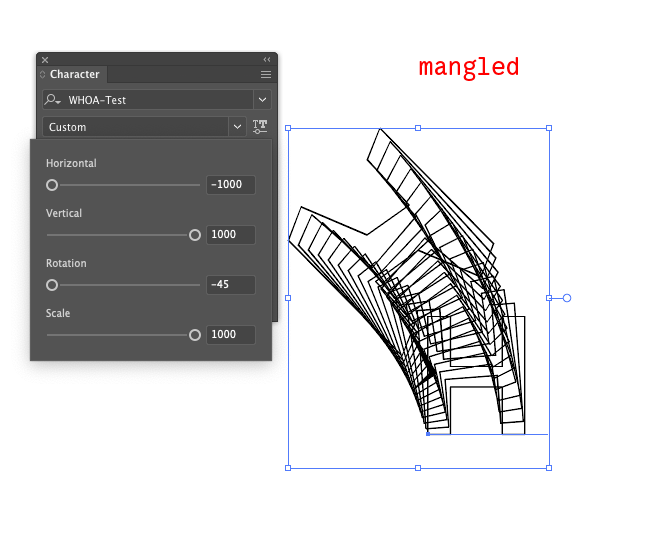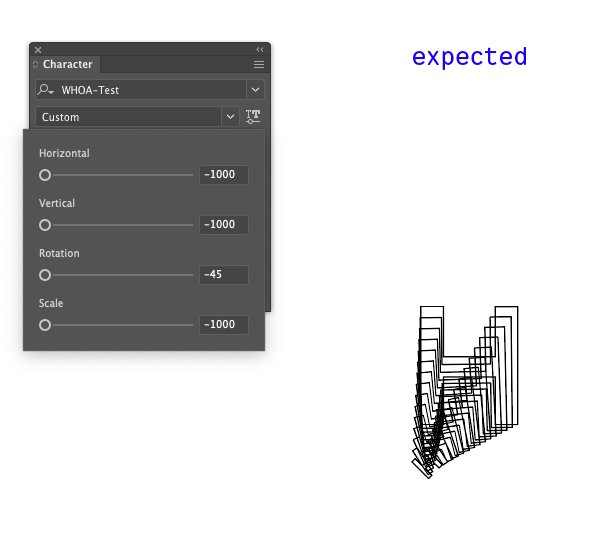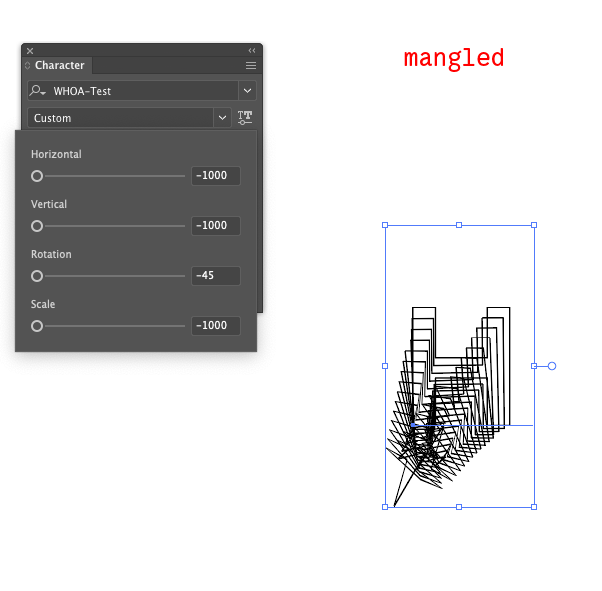When generating a variable font with fontmake v1.9.1(and 1.9.0), I experience the following weird results in Adobe Illustrator and Photoshop. I think I've isolated the issue coming from the default values that are used when defining the axes in the designspace file.
- Using the designspace file named
whoa-test.designspace, everything generates correctly. - Using the designspace file named
whoa-test-mangled.designspace, the outlines appear mangled in Photoshop and Illustrator. The only thing that has changed is that thedefaultvalues for each axis are set to an intermediate master, not an extreme.
- Only the
Hglyph is included in the example files - Both files work fine in Fontview and Chrome. The issue only appears in Adobe applications.
- In this font, there are 4 axes, each with a negative min, and positive max. Then there are also masters for the 0 values(intermediate center). Leading to 81 masters, to handle all the permutations of -1,0,1 with 4 masters :) Ideally, I'd like the default to be 0 for everything.
- I've tried with a singled, filled in
H, and get the same results. In other words no outlined/stroke style, and only one H just following the path of the topmost H. I don't believe it's due to the complexity of the outline. Sorry for not providing this in the example files, but I can do so if that's helpful. - UFO's are generated from Glyphs.
- Glyphs can generate the variable font, but it seems to mix masters. Moving the scale slider, will instead rotate the glyph sometimes. I think there's a bug in their generation code?