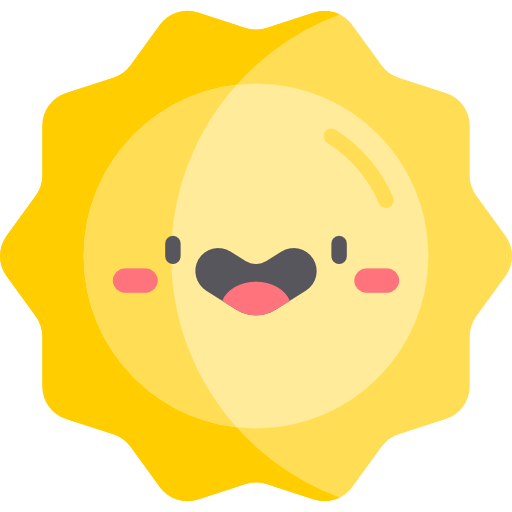
An hacknet inspired hacking program
- modular plugin system (see plugins.md)
- probably more stuff
You can use the standalone .exe from releases, or you can clone the repository locally and use pyinstaller with compile.bat
Note
the standalone .exe will generate the plugins and data folder in the directory that the executable is run in, so it is recommended to drop the .exe in a dedicated folder before running.
You can install this project using one of the three commands below.
Install using curl
sh -c "$(curl -fsSL https://raw.githubusercontent.com/mas6y6/CipherOS/refs/heads/main/installer.sh)"Install using wget
sh -c "$(wget -O- https://raw.githubusercontent.com/mas6y6/CipherOS/refs/heads/main/installer.sh)"Install using fetch
sh -c "$(fetch -o - https://raw.githubusercontent.com/mas6y6/CipherOS/refs/heads/main/installer.sh)"But if your architecture isn't supported you can build your own CipherOS build can just use the compile.sh to compile the main.py file to cipher or run CipherOS from source.
And download the cipher folder and put it in the same directory as cipher
.
├── cipher
│ ├── plugins.py
│ ├── argumentparser.py
│ ├── icon.ico
│ ├── api.py
│ ├── network.py
│ └── exceptions.py
└── cipher (This is an executeable)
Important
The cipher folder must be in the SAME folder as the executeable!
Download the project either here or using
git clone https://github.com/TEX479/CipherOS.gitNote: I (tex) can only provide detailed information for linux. If you use a different operating system and are having trouble, google will be your friend. On websites like stackexchange there are usually answers for your problems.\
Install python (for example from python.org). The minimum version required is 3.12.
Navigate a terminal to the downloaded project's folder.
Optional: using a virtual environment
I recommend to use a virtual environment for installing the required packages. To do this, run
python3 -m pip install venv
python3 -m venv venv
source venv/bin/activateIf you do this, you'll have to run source venv/bin/activate every time you want to run the program, but you are not risking to break any system-required libraries or requirements for other projects.
Now install the requirements of this project using the command
pip install -r requirements.txtAnd finally, to run the program, run
python3 main.pyClick me to join the Cipher HackSquad discord server
- @mas6y6 (original author)
- @malachi196
- @overo3
- @tex479
None yet..