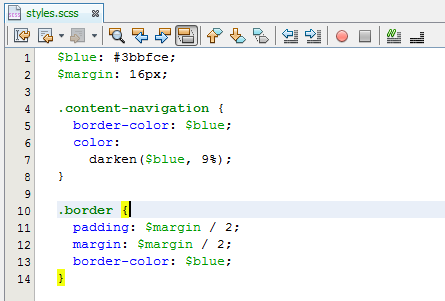This plugin is now obsolote. Scss is now supported by Netbeans without plugin : https://netbeans.org/kb/docs/webclient/html5-editing-css.html
This project adds support for editing Scss files in Netbeans IDE (Syntax highlighting, format, comment, brace matching).
- 2012-03-01 0.4 BETA for netbeans 6.9.1 and 7.0, doc block tags in SCSS files overwrite global variables and set output CSS path
- 2011-03-23 0.3 BETA for netbeans 6.9.1 and 7.0 BETA with some new features (css conversion and scss compilation)
The options dialogue (see above) can be used to set global options. If you want to override these options for a given file, you can use the new docblock format at the top of your file. For example:
/**
* @outputStyle compressed
* @debugInfo true
* @lineComments true
*/
body {
/* etc... */
}Also, you can specify the output path for the CSS, using the @outputFile tag:
/**
* @outputFile ../www/css/stylesheet.css
* @outputStyle compressed
*/The path can be relative to the SCSS file, or absolute to the project path. For instance, if the project path is /home/user/myproject/ and the @outputFile is /stylesheet.css, the stylesheet will be created at /home/user/myproject/stylesheet.css.
This software was originally authored by J Marsault, and is released under the GNU GPL v2 license.