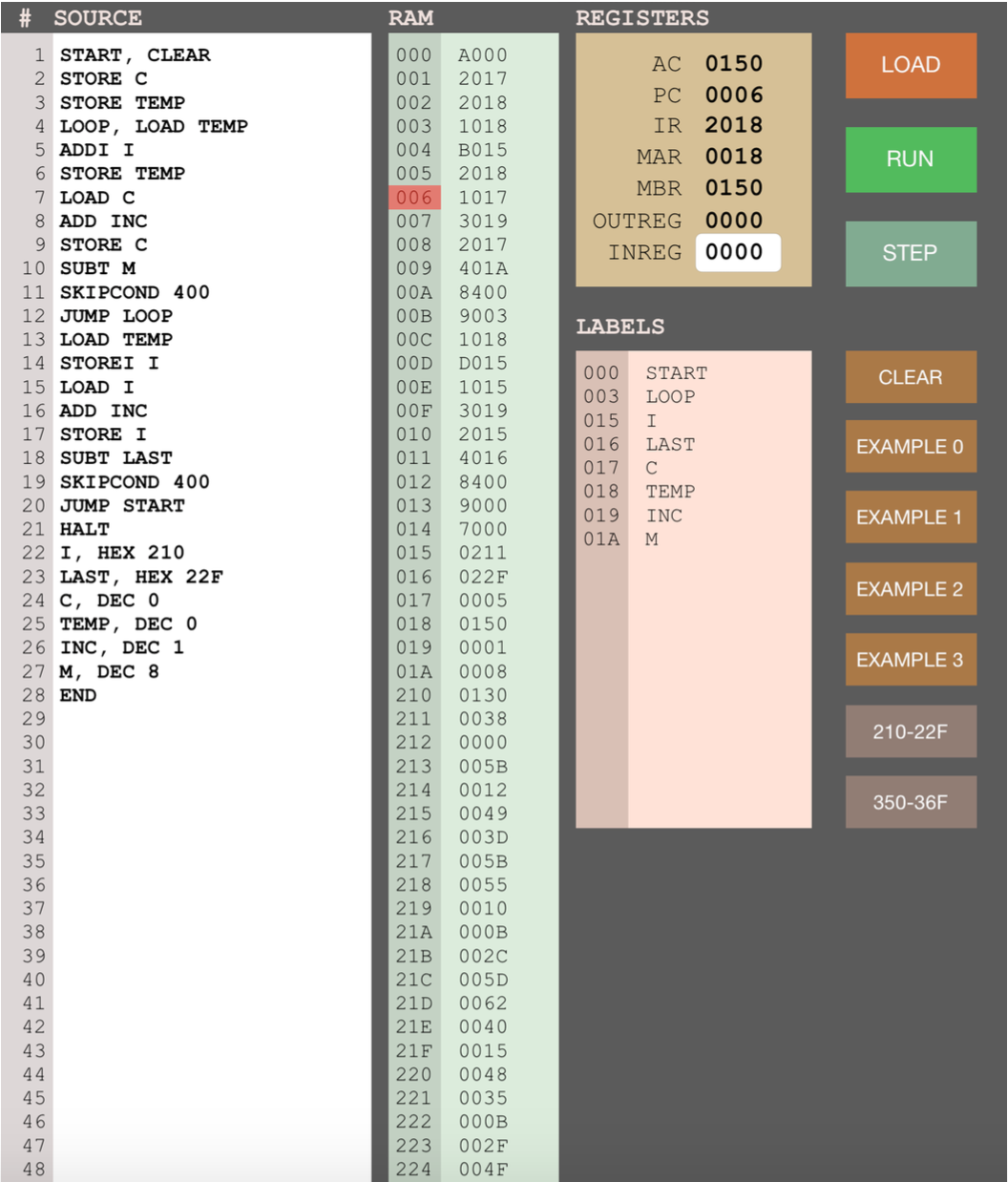MARIE (Machine Architecture that is Really Intuitive and Easy) is an easily comprehensible virtual computer architecture, specially created for computer organization/architecture/design class students.
MARIESimulator is an iPad application written in Objective-C, and its interface is like shown below:
SOURCE textfield is for entering MARIE source code.
RAM section is for displaying addresses and contents of memory.
REGISTER section is for displaying contents of registers. INREG textfield is used for INPUT instruction.
LABELS section is for displaying labels and their address equivalents in the source code.
LOAD button processes the MARIE source code in the SOURCE field, detects labels and displays them in the LABELS section, and fills the RAM section according to the instructions and labels.
RUN button starts and countinues executing instructions automatically and displays the new values in REGISTER and RAM sections until HALT instruction is executed.
STEP button executes instructions line by line.
EXAMPLE buttons are for filling SOURCE textfield with some example MARIE codes.
[210-22F] button fills addresses between 210 and 22F on memory with random values which are required for Example 2.
[350-36F] button fills addresses between 350 and 36F on memory with random values which are required for Example 3.