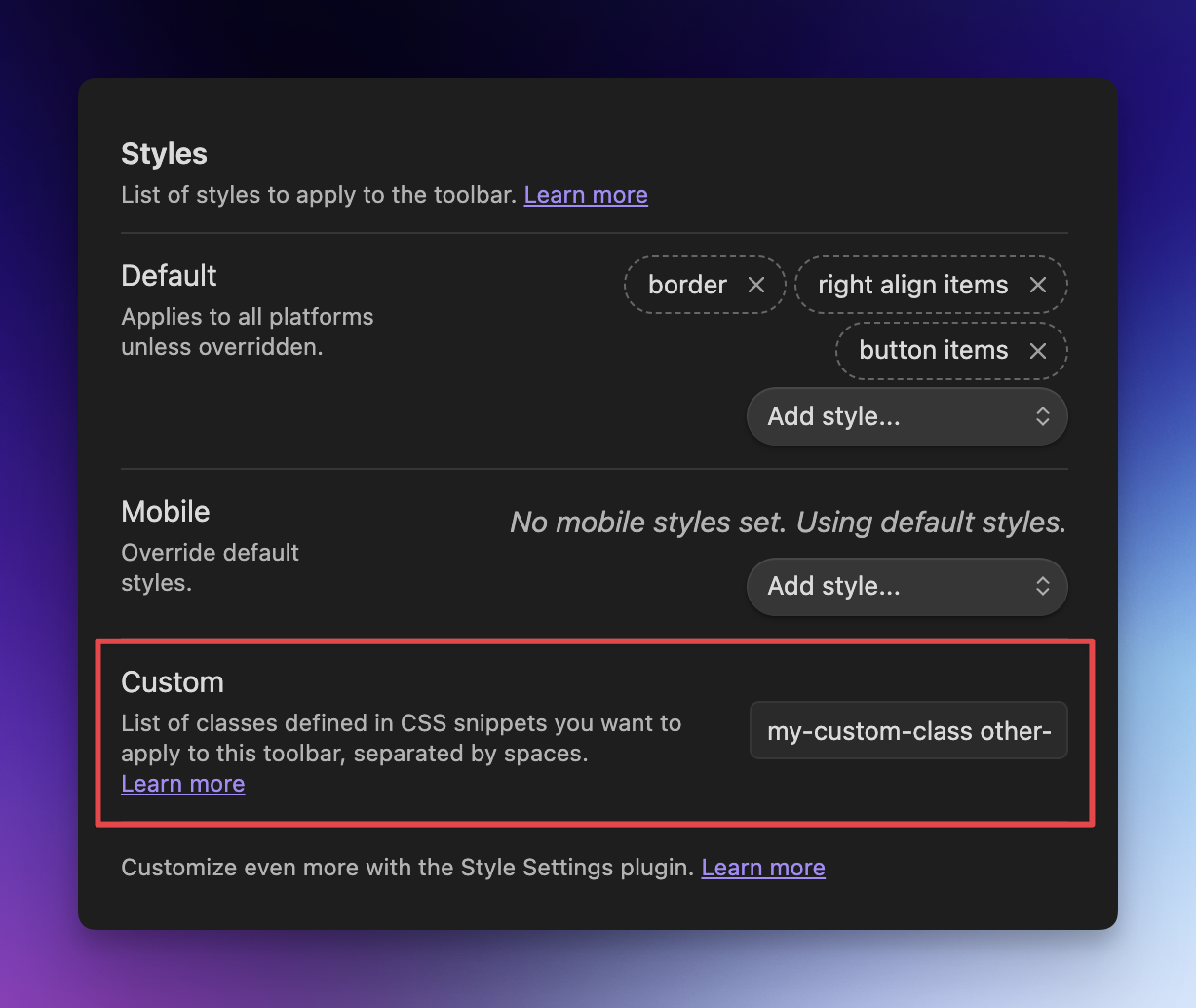v1.16.0
What's new in Note Toolbar v1.16?
New Features 🎉
Custom styles
Using the new Custom styles section with a CSS snippet, you can now define custom classes that you can apply to one or more specific toolbars.
Read more about it on the new Custom styling page.
Thank you @Moyf for the idea, and to @laktiv for the feedback.
Execute a command after creating a file from a template (Templater)

Notes:
- Depending on your feedback, this can be added easily to other script functions/types.
- Creating a file from template will now no longer focus the file explorer on the new file, but you now can explicitly do that by selecting the
Files: Reveal current file in navigationcommand.- Though I couldn't get this command to work reliably in my own testing, while other commands seem to work fine.
- Thank you @pdelre for inspiring the idea for this one in #203
(BETA) Note Toolbar API
The first Note Toolbar APIs allow you to show suggester and prompt modals, enabling Dataview JS or JS Engine scripts to prompt the user for information.
Note
The API is considered BETA beyond this release, until more functions are added in the future (e.g., manipulating toolbars, and other UI components) and I consider naming and organization of the methods available. Functions may change. Provide feedback on the release announcement.
Read more about it on the Note Toolbar API page.
Improvements 🚀
- Improved upon how toolbars are rendered to:
- remove unneeded removal of existing toolbars (reduce flickering, speed up display);
- evaluate Templater/Dataview expressions used in the toolbar before displaying it (#198); and
- ensure the toolbar is shown if the view is switched between view modes (i.e., reading ←→ editing)
- Changes to the right-click menu:
- Choose positions, including floating button positions, via the Set position menu.
- Show/Hide note properties.
- Reordered items to put settings at the bottom.
- Settings: Increased the size of the arguments and expressions fields for script items. Thanks @laktiv
Fixes
- Importing callouts from Settings now also transfers mobile styles properly #189 Thanks @laktiv!
- Better importing of brackets, escaped characters from callouts.
- Minimal theme: Width of toolbar below props too wide #204
- The menu CSS class is now added to sub-menus, so CSS snippets can be applied to them as well.
- Quick Tools: Items with invalid item expressions showing multiple error messages.
- Settings: Preview tooltips with vars not using monospace font.
- Export/Share: URIs with a Templater expression as a link were having extra brackets added.
- Export/Share: Link is cut off at first close bracket.
- Settings: Long expressions in previews pushing Edit button to the right.
- Settings: Font size for expressions too large for item group previews.
Previous releases
v1.15 release: Dataview, JS Engine, and Templater support
v1.14 release: Share toolbars, and import/export as callouts
v1.13 release: What's New + Help windows, and access to toolbars for linked notes from file menus.
v1.12 release: Translations, and Quick Tools (fast access to all of your tools).
Full Changelog: 1.15.4...1.16.0