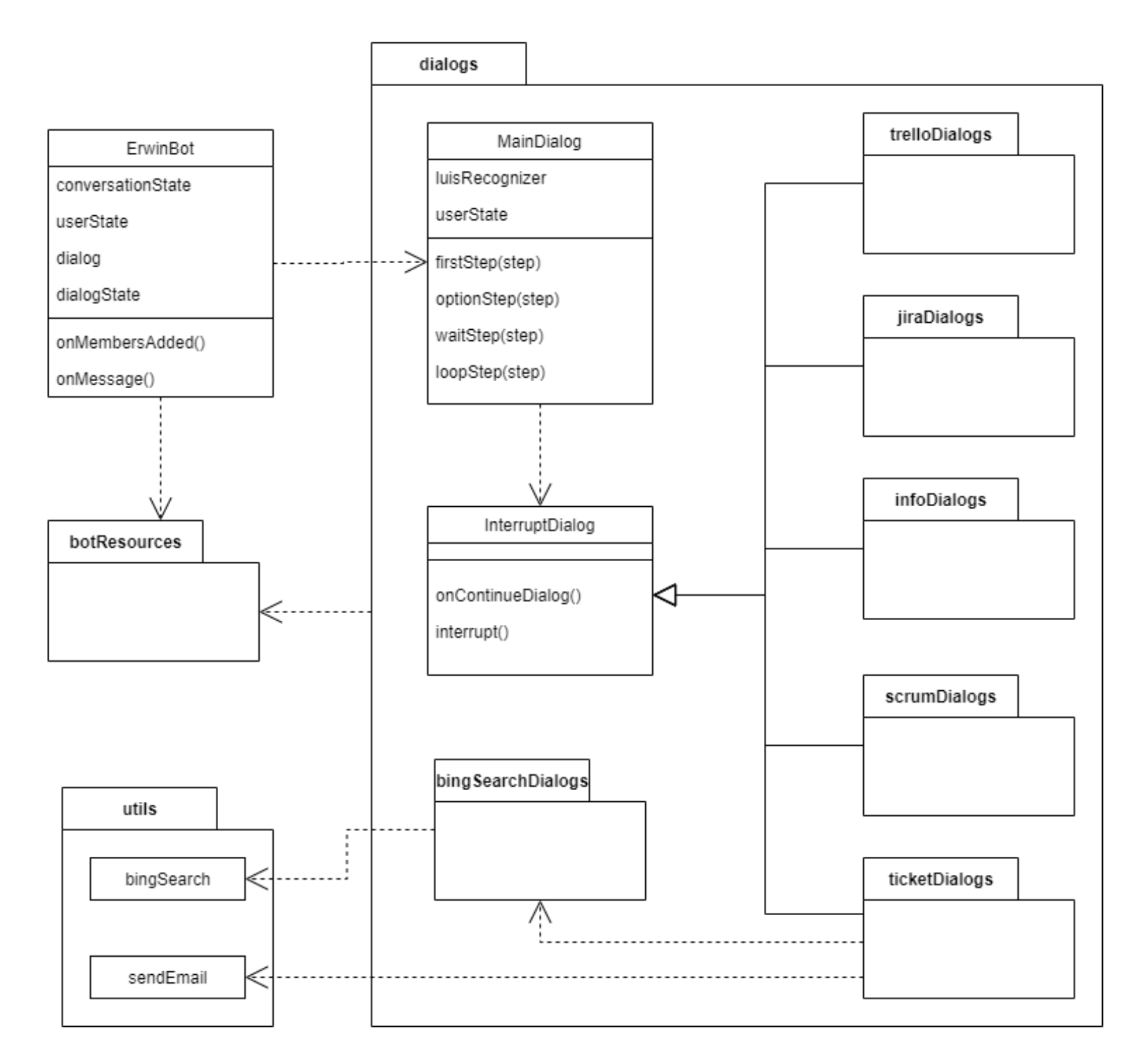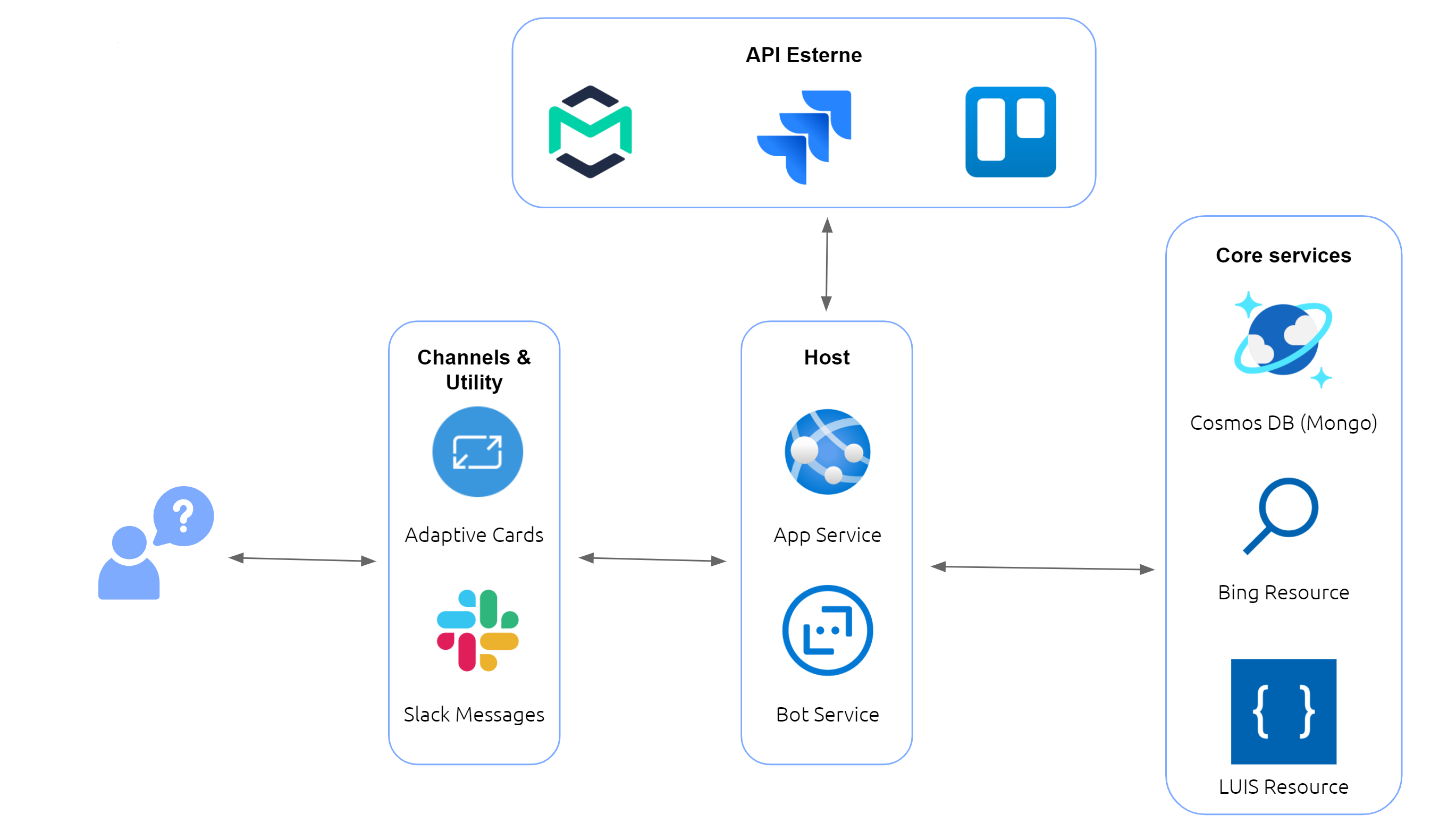Erwin bot is a software management support bot built with node.js, Azure Bot Framework, and other Azure services. It offers the manager the opportunity to communicate in an organized manner with the project team and, at the same time, monitor and organize the various activities under development.
Erwin Bot is meant to work primarily on Slack, but most of its features also work on the other channels in the Azure Bot Framework's default channel list.
-
On Slack, it uses the Full-Fidelity Slack Message feature to create beautiful and clear messages.
-
On other channels, it uses the Microsoft Adaptive Card to show information meaningfully.
- Stefano Lambiase - StefanoLambiase
- Andrea Cupito - ACupito
These are the services you need to run the bot with all its features
- Node.js version 10.14 or higher
# determine node version node --version
-
Clone this repo
-
Create the needed Azure Resources on the Azure Portal
-
Read the .env_sample and complete with the required keys (dotenv documentation)
-
Rename the .env_sample into .env
-
Save the resources' credentials in a .env file in your project
-
Install modules
npm install
-
Run the bot
npm start
Bot Framework Emulator is a desktop application that allows bot developers to test and debug their bots on localhost or running remotely through a tunnel.
- Install the Bot Framework Emulator version 4.9.0 or greater from here
- Launch Bot Framework Emulator
- File -> Open Bot
- Enter a Bot URL of
http://localhost:3978/api/messages
To learn more about deploying a bot to Azure, see Deploy your bot to Azure for a complete list of deployment instructions.
- Bot Framework Documentation
- Bot Basics
- Activity processing
- Azure Bot Service Introduction
- Azure Bot Service Documentation
- Deploy your bot to Azure
- Azure CLI
- Azure Portal
- Language Understanding using LUIS
- Channels and Bot Connector Service
- Restify
- dotenv