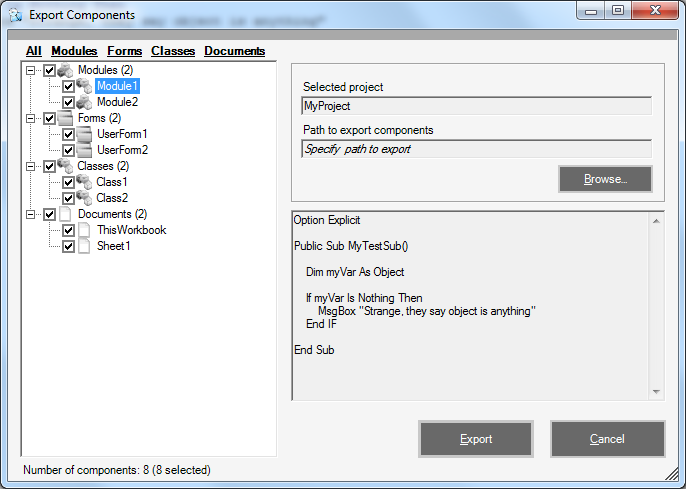-
Notifications
You must be signed in to change notification settings - Fork 1
Export components
When you open any Office application and going to VBE IDE you will see new Components menu.

Clicking on Export will bring up an Export form with all components of the active project. Each component is listed under its parent folder - Modules, Forms, Classes, Documents. As a default state, all components will be checked and if you already exported from that project, you can simply hit the Export button because CM will remember your setting for the project to make your life easier. You can change the path or if you are exporting first time from the project add a new one by the Browse… button. Use the navigation panel to easily check components you want to export. If you select a component, its code will be displayed on the form as well so you can check you're exporting correct one.