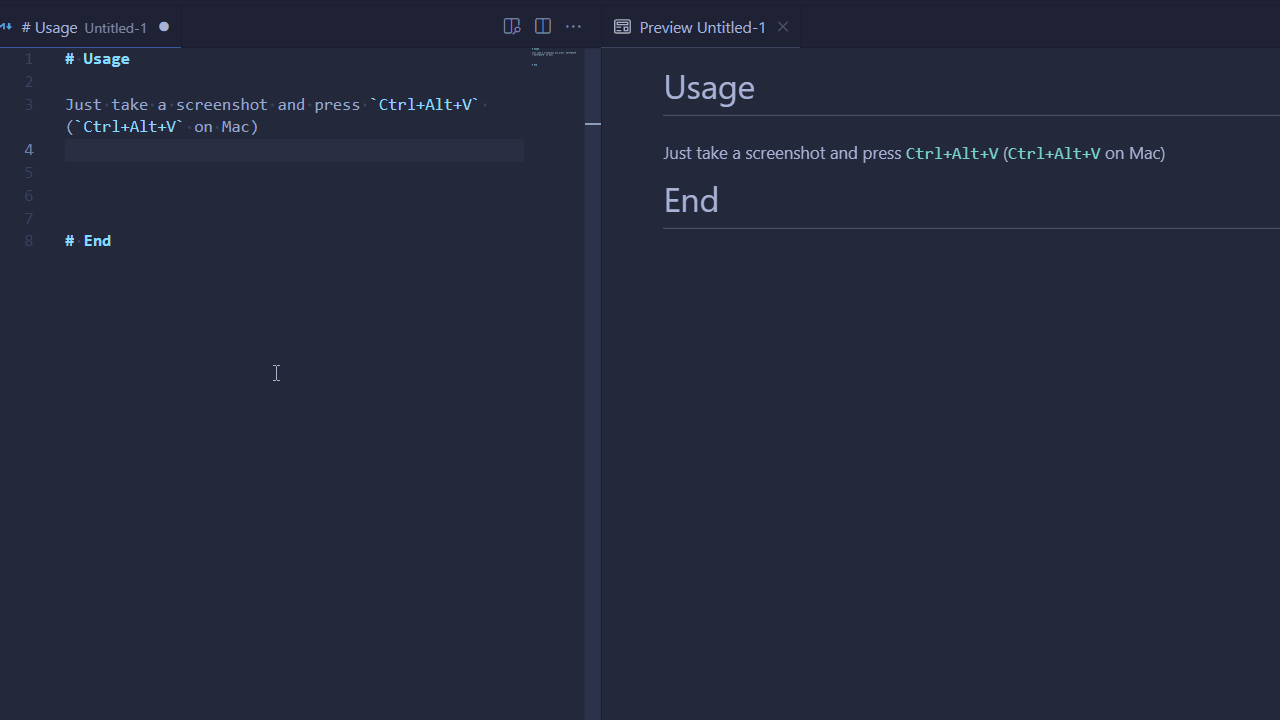Paste clipboard images in base64 into your markdown file.
- Take a screenshot
- Use default keyboard binding
Ctrl+Alt+V(Cmd+Alt+Von Mac) - The image will be inserted into your markdown in base64 format.
- Paste base64 images from clipboard
Ctrl+Alt+V(Cmd+Alt+Von Mac) - |New| Delete images that are not in use
Ctrl+Shift+D(Cmd+Shift+Don Mac)