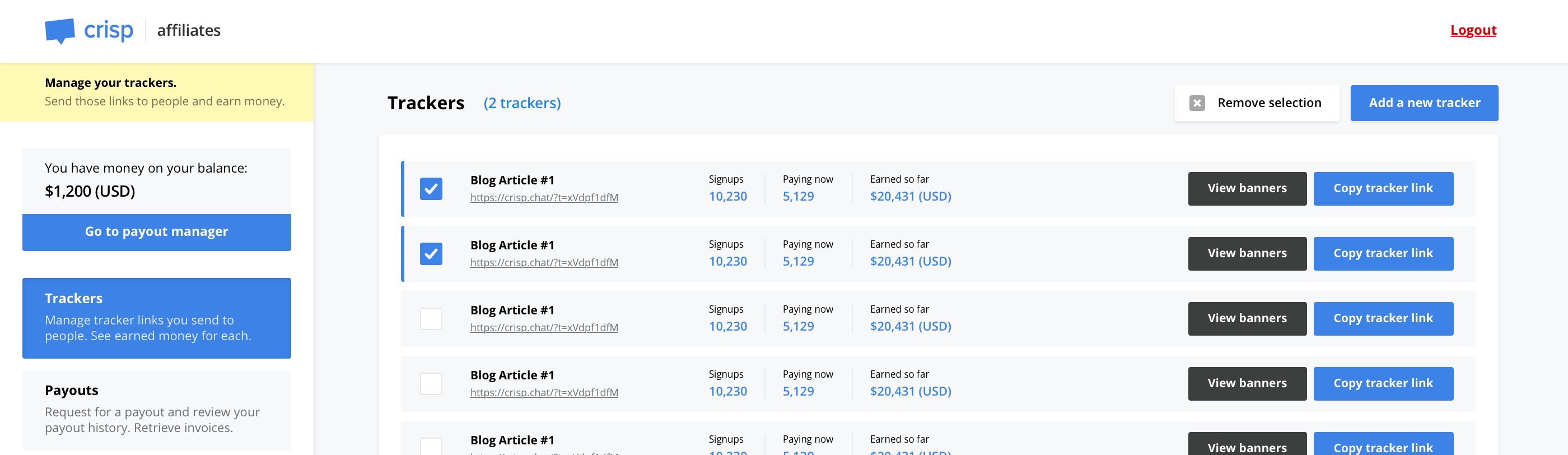Affiliates dashboard. Used by affiliates to generate tracking codes and review their balance.
Raider is easy to integrate in your existing system. You can also customize the dashboard look & feel with templates and styles. It can be used as a self-service affiliates system, for your affiliate users to manage their account, create tracking URLs, review their balance and request for payouts.
Tested at Rust version: rustc 1.51.0-nightly (c8915eebe 2021-01-07)
🇭🇺 Crafted in Budapest, Hungary.
| Crisp |
👋 You use Raider and you want to be listed there? Contact me.
- Self-service affiliates dashboard
- Users can generate affiliates tracking codes
- Users can see their affiliates statistics (eg. how much money they made)
- Users can request for payouts (you then receive a notification email)
- Your backend reports referred customer payments to Raider
Raider provides a self-service affiliates dashboard on which users can sign up, login, and manage their account (eg. create tracking codes, request for payouts, etc.). Your backend can report referred customer payments to Raider, so that the affiliates can cash out their commission and request for a payout at any point.
Raider provides two services:
- Self-service dashboard: Used by your affiliates users
- Payment reporting API: Called by your backend once a payment is made (ie. to credit due commission money to an affiliate)
Install from releases:
The best way to install Raider is to pull the latest release from the Raider releases page.
Make sure to pick the correct server architecture (eg. Intel 32 bits).
👉 Each release binary comes with an .asc signature file, which can be verified using @valeriansaliou GPG public key: 🔑valeriansaliou.gpg.pub.asc.
Install from packages:
Raider provides pre-built packages for Debian-based systems (Debian, Ubuntu, etc.).
Important: Raider only provides 64 bits packages targeting Debian 12 for now (codename: bookworm). You might still be able to use them on other Debian versions, as well as Ubuntu (although they rely on a specific glibc version that might not be available on older or newer systems).
First, add the Raider APT repository (eg. for Debian bookworm):
echo "deb [signed-by=/usr/share/keyrings/valeriansaliou_raider.gpg] https://packagecloud.io/valeriansaliou/raider/debian/ bookworm main" > /etc/apt/sources.list.d/valeriansaliou_raider.listcurl -fsSL https://packagecloud.io/valeriansaliou/raider/gpgkey | gpg --dearmor -o /usr/share/keyrings/valeriansaliou_raider.gpgapt-get updateThen, install the Raider package:
apt-get install raiderThen, edit the pre-filled Raider configuration file:
nano /etc/raider/raider.cfgFinally, restart Raider:
service raider restart
Install from Cargo:
If you prefer managing raider via Rust's Cargo, install it directly via cargo install:
cargo install raider-serverEnsure that your $PATH is properly configured to source the Crates binaries, and then run Raider using the raider command.
Install from source:
The last option is to pull the source code from Git and compile Raider via cargo:
cargo build --releaseYou can find the built binaries in the ./target/release directory.
Install the libssl-dev (ie. OpenSSL headers) and libmysqlclient-dev (ie. MySQL client headers) before you compile Raider. SSL dependencies are required for email notifications, and MySQL dependencies are required to connect to your database.
Install from Docker Hub:
You might find it convenient to run Raider via Docker. You can find the pre-built Raider image on Docker Hub as valeriansaliou/raider.
First, pull the valeriansaliou/raider image:
docker pull valeriansaliou/raider:v1.2.3Then, seed it a configuration file and run it (replace /path/to/your/raider/config.cfg with the path to your configuration file):
docker run -p 8080:8080 -v /path/to/your/raider/config.cfg:/etc/raider.cfg valeriansaliou/raider:v1.2.3In the configuration file, ensure that:
server.inetis set to0.0.0.0:8080(this lets Raider be reached from outside the container)assets.pathis set to./res/assets/(this refers to an internal path in the container, as the assets are contained there)
Raider will be reachable from http://localhost:8080.
Raider requires a MySQL to be running on your host (it is unfortunately not compatible with PostgreSQL and others, at the moment).
The Raider SQL schema should be imported in the Raider database you created, which you can find at raider.sql.
Use the sample config.cfg configuration file and adjust it to your own environment.
server.secret_key, server.track_token and server.management_token configuration values with secret keys you generated. Also, generate a random arbitrary length string for database.password_salt. Failing to change any of those values will make your Raider instance insecure. You can easily create these tokens by running openssl rand -base64 32.
Available configuration options are commented below, with allowed values:
[server]
log_level(type: string, allowed:debug,info,warn,error, default:error) — Verbosity of logging, set it toerrorin productioninet(type: string, allowed: IPv4 / IPv6 + port, default:[::1]:8080) — Host and TCP port the Raider service should listen onworkers(type: integer, allowed: any number, default:4) — Number of workers for the Raider service to run ontrack_token(type: string, allowed: secret token, default: no default) — Track API secret token (ie. secret password)management_token(type: string, allowed: secret token, default: no default) — Management API secret token (ie. secret password)secret_key(type: string, allowed: 192-bit base64 encoded secret key, default: no default) — Secret key for cookie encryption (see Rocket docs for details)
[database]
url(type: string, allowed: MySQL URL, no default) — URL of the MySQL database to connect topool_size(type: integer, allowed: any number, default:4) — Number of connections to maintain to MySQLidle_timeout(type: integer, allowed: seconds, default:300) — Idle timeout in seconds to MySQLconnection_timeout(type: integer, allowed: seconds, default:10) — Connection timeout in seconds to MySQLpassword_salt(type: string, allowed: any string, no default) — Password salt (preferably strong and long; do not change this after accounts got created as it will make them unusable)account_create_allow(type: boolean, allowed:true,false, default:true) — Whether to allow accounts to be created or not
[exchange]
[exchange.fixer]
endpoint(type: string, allowed: any string, default:https://api.apilayer.com/fixer) — Fixer API endpoint (on APILayer)api_key(type: string, allowed: any string, no default) — APILayer API key (for Fixer)
[email]
from(type: string, allowed: email address, no default) — Email address from which to send emailssmtp_host(type: string, allowed: hostname, IPv4, IPv6, default:localhost) — SMTP host to connect tosmtp_port(type: integer, allowed: TCP port, default:587) — SMTP TCP port to connect tosmtp_username(type: string, allowed: any string, no default) — SMTP username to use for authentication (if any)smtp_password(type: string, allowed: any string, no default) — SMTP password to use for authentication (if any)smtp_encrypt(type: boolean, allowed:true,false, default:true) — Whether to encrypt SMTP connection withSTARTTLSor not
[assets]
path(type: string, allowed: UNIX path, default:./res/assets/) — Path to Raider assets directory
[branding]
page_title(type: string, allowed: any string, default:Affiliates) — Affiliates system titlepage_url(type: string, allowed: URL, no default) — Affiliates system URLhelp_url(type: string, allowed: URL, no default) — Help URL to be used in dashboard (ie. knowledge base where users can search for help)support_url(type: string, allowed: URL, no default) — Support URL to be used in dashboard (ie. where users can contact you if something is wrong)icon_color(type: string, allowed: hexadecimal color code, no default) — Icon color (ie. your icon background color)icon_url(type: string, allowed: URL, no default) — Icon URL, the icon should be your squared logo, used as favicon (PNG format recommended)logo_white_url(type: string, allowed: URL, no default) — Logo URL, the logo should be your full-width logo, used as login, signup & account recover form logo (whiter logo, SVG format recommended)logo_dark_url(type: string, allowed: URL, no default) — Logo URL, the logo should be your full-width logo, used as dashboard header logo (darker logo, SVG format recommended)custom_html(type: string, allowed: HTML, default: empty) — Custom HTML to include in affiliates systemhead(optional)
[tracker]
track_url(type: string, allowed: tracker URL, no default) — Tracker URL, to which tracker links will point totrack_parameter(type: string, allowed: tracker query parameter, default:t) — Tracker query parameter used in URL (eg.?t=xDJSas10)commission_default(type: float, allowed: percentage from0.00to1.00, default:0.20) — Default commission percentage (for new accounts)
[[tracker.banner]]
banner_url(type: string, allowed: image URL, no default) — URL to the banner imagesize_width(type: integer, allowed: image size in pixels, no default) — Width of the banner (in pixels)size_height(type: integer, allowed: image size in pixels, no default) — Height of the banner (in pixels)
[payout]
currency(type: string, allowed: currency code, default:EUR) — Currency to be used for payouts (and balances in general)amount_minimum(type: float, allowed: any number, default:100.00) — Minimum amount for payout requestsadministrator_email(type: string, allowed: email address, no default) — Email address of the affiliates system administrator (payout request emails will be sent there)
Raider can be run as such:
./raider -c /path/to/config.cfg
When a payment for which you have a tracking_id is made on your platform (ie. a payment for a customer that was referred by an affiliate); your backend needs to submit this payment to the Raider tracking API. The full payment amount needs to be submitted, as the commission percentage is applied by Raider itself.
- Python: py-raider-reporter
👉 Cannot find the library for your programming language? Build your own and be referenced here! (contact me)
In case you need to manually report tracked payments to the Raider endpoint, use the following HTTP configuration (adjust it to yours):
Endpoint URL:
HTTP POST https://affiliates.example.com/track/payment/<tracking_id>/
Where:
tracking_id: The tracking identifier associated to customer who paid
Request headers:
- Add an
Authorizationheader with aBasicauthentication where the password is your configuredserver.track_token.
Request data:
Adjust the request data to your payment context and send it as HTTP POST:
{
"amount": 95.00,
"currency": "EUR",
"trace": "Plan: Unlimited; Customer: [email protected]; Website: crisp.chat"
}Where:
amount: The full amount of the payment (Raider process the commission amount itself, eg. with20%commission you send100.00and Raider processes it as20.00)currency: The payment currency code (if the currency is different than the default currency configured withpayout.currency, a conversion is applied using current day market rates)trace: An optional trace value which is logged in the database (may be used for your own records; this is never visible to your affiliate users)
In case you need to manually report tracked signups to the Raider endpoint, use the following HTTP configuration (adjust it to yours):
Endpoint URL:
HTTP POST https://affiliates.example.com/track/signup/<tracking_id>/
Where:
tracking_id: The tracking identifier associated to customer who signed up
Request headers:
- Add an
Authorizationheader with aBasicauthentication where the password is your configuredserver.track_token.
In case you need to create accounts in Raider database from a third-party system in your infrastructure (eg. if regular signups are disabled), you may us create new accounts via the Raider endpoint, use the following HTTP configuration (adjust it to yours):
Endpoint URL:
HTTP POST https://affiliates.example.com/management/account/
Request headers:
- Add an
Authorizationheader with aBasicauthentication where the password is your configuredserver.management_token.
Request data:
Adjust the request data to your payment context and send it as HTTP POST:
{
"email": "[email protected]",
"full_name": "John Doe",
"address": "1 Market Street, San Francisco, CA",
"country": "US"
}Where:
email: The email address for the new account (an auto-generated password will be sent to this email)full_name: An optional full name value to preconfigure in the created accountaddress: An optional address value to preconfigure in the created accountcountry: An optional country value to preconfigure in the created account
If you find a vulnerability in Raider, you are more than welcome to report it directly to @valeriansaliou by sending an encrypted email to [email protected]. Do not report vulnerabilities in public GitHub issues, as they may be exploited by malicious people to target production servers running an unpatched Raider server.