Ender3 V2/S1 Professional Firmware 20220716 #222
Replies: 12 comments 44 replies
-
|
Thanks again for your efforts, I think your driver aspect is almost perfect, I request to share some different UI configurations (screen colors) to achieve better results @mriscoc |
Beta Was this translation helpful? Give feedback.
-
|
I recently bought an Ender 3 V2 (V4.2.2) with the CR Touch, and the Creality filament run out sensor. What firmware should I choose? |
Beta Was this translation helpful? Give feedback.
-
|
First of all, thank you very much for this. I makes the printer so much better, but....I dowloaded the latest version (Ender3S1-F1-20220716) and now the printer is not always printing. The jhotend overshoots the temp by 10 degrees C, then cools down and heats up again. Does this over and over without starting the print. After turning the printer on and off, it suddely works, but the next print I have the same issue. |
Beta Was this translation helpful? Give feedback.
-
|
Thanks again mriscoc! It's not a problem but why are the motors more loud? More steps? Give this man a beer guys! It's great firmware again! https://www.paypal.com/donate?business=85SPAAR6UZEE8¤cy_code=USD |
Beta Was this translation helpful? Give feedback.
-
|
With the latest version ADAPTIVE_STEP_SMOOTHING was disabled for better movement accuracy and to make program memory space for the RCT6 devices, that increase the sound if the steppers move to high speed because that configuration limit the speed. |
Beta Was this translation helpful? Give feedback.
-
|
Wich of those work on the ender 3 pro with Bltouch, skr mini e3 v3 and sprite extruder. I wanna find a config file to get the right settings for the sprite extruder since the diffrent dimensions are causing a serious headache. |
Beta Was this translation helpful? Give feedback.
-
|
I have made modifications regarding the hotend, bltouch, fans, etc, in my S1, I have installed the latest Marlin from mriscoc (Miguel Risco-Castillo), but now the printer, when changing the bltouch, does not do me good leveling or the homing. Leave a space to the left of about five centimeters that is not taken into account for leveling. How can I modify it? I know I have to make some changes to Marlin but I don't know exactly how to do it. I'd appreciate some help, please. |
Beta Was this translation helpful? Give feedback.
-
|
where can i get older versions of your firmware |
Beta Was this translation helpful? Give feedback.
-
|
Hello! I just bought the Ender 3 V2 Neo. Ender3V2-422-BLT firmware seems to be working great! However, I am purchasing a Revo Micro hot end. This requires me to update some of the config settings. Can someone provide the config for pre-compiled Ender3V2-422-BLT firmware? |
Beta Was this translation helpful? Give feedback.
-
|
Hello, Only relevant modification in my configuration is: Downgraded to to old one and it is working again, so no sensor error. Any idea why this is happening? |
Beta Was this translation helpful? Give feedback.
-
|
Updated today to version 20220716. But after every few layers it stops printing and got the message Advanced Pause. |
Beta Was this translation helpful? Give feedback.
-
|
Could you tell me what is the G code to turn off the LCD? @mriscoc |
Beta Was this translation helpful? Give feedback.
-
Universal 20220716 MID-YEAR release
What's new in this release
This firmware is based on Marlin, has been optimized and has enhancements for the Creality Ender 3 V2/S1 printer. This is an universal firmware that can be used in both RET6 and RCT6 SoC chips that have 256k or 512k Flash memory.
Versions
UBL versions
Binaries with UBL in their filename have support for Marlin Unified Bed Leveling, this system is similar to the bilinear leveling but with a few extra features to provide users with more control. There are multiple guides on the web about UBL, we recommend reading about it before using this new leveling system.
The binary files of this release are up to date and you can download them from the assets at the bottom of this page. To know if you have the last release go to the info page in the display of your printer and compare the release build date with the name of the binary file. The filename follows the convention:
Ender3v2-422MM-YYYYMMDD.bin
Where YYYYMMDD indicates the date of the build. 422 refers to the mainboard version 4.2.2, 423 refers to the mainboard version 4.2.3, and 427 is for the 4.2.7 mainboard version, if you got a 4.3.1 board use the 422 version. SKRMINI version is currently for the BTT SKR Mini E3 V3 board (needs a screen adapter).
Special versions
There are special compiles (as V6/Volcano) here: https://github.com/mriscoc/Marlin_Configurations/releases
Community links
Donations
Thank you for your support, I receive donations through Patreon and Paypal
Firmware features
Manual mesh
CR/3D/BLTouch
G-Codes enhanced support
Support for special nonstandard custom C G-Codes
Advanced settings menu
Special Octoprint / Host print support
Octoprint bed visualizer support
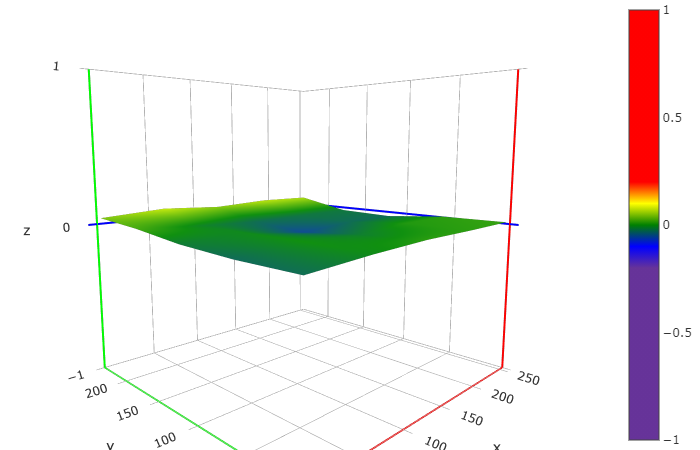
Display enhancements
A lot of additions and fixes from Bugfix development branch
More info on the wiki pages
How to install the firmware
Octoprint settings
How to make the Manual Mesh
How to install a 3D/BLTouch
How to apply a color theme
20211121.mp4
Precompiled firmware
This discussion was created from the release Ender3 V2/S1 Professional Firmware 20220716.
Beta Was this translation helpful? Give feedback.
All reactions