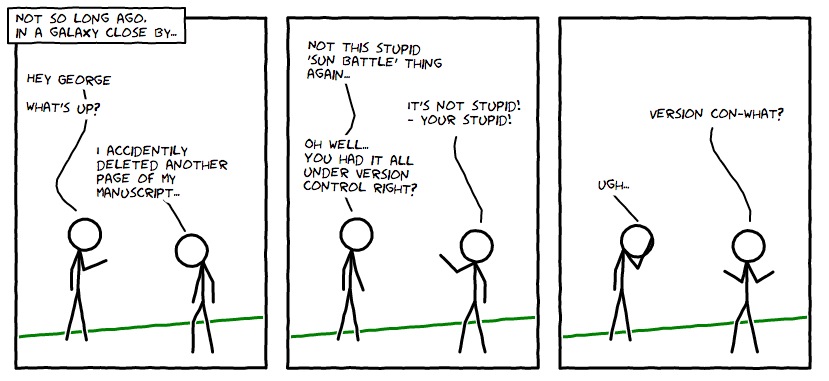We know your hands are getting itchy and wants to continue typing on some Python codes.
In the first place, you attended our study group to learn Python and wait.... you are redirected
to a page to learn this three letter word, git.
Just believe in us! Later on your tech career you will thank us for introducing Git.
Git is a helpful tool for code backup, version control/tracking and code sharing!
Aside from these, we in the Python study group wants you to use Git so that:
- You can share your work to your peers or your employer ;P
- If you work on an exercise on a workday and need help, we can easily view your codes
If you have done few exercises, you may have:
- Created a GitHub account
- Created
wwcode-pythonrepository - Uploaded some exercises on your
wwcode-pythonrepository
Now, we want you to deep dive into GIT!
Try Git using this tutorial
!> Please install Git on your machine
For your succeeding exercises, we want you to upload your work by using git instead of the upload button!
- Clone your
wwcode-pythonrepository
git clone [url]
or
- Update your
wwcode-pythonrepository
git pull
- Add your exercise file
git add [file]
- Push your changes
git push