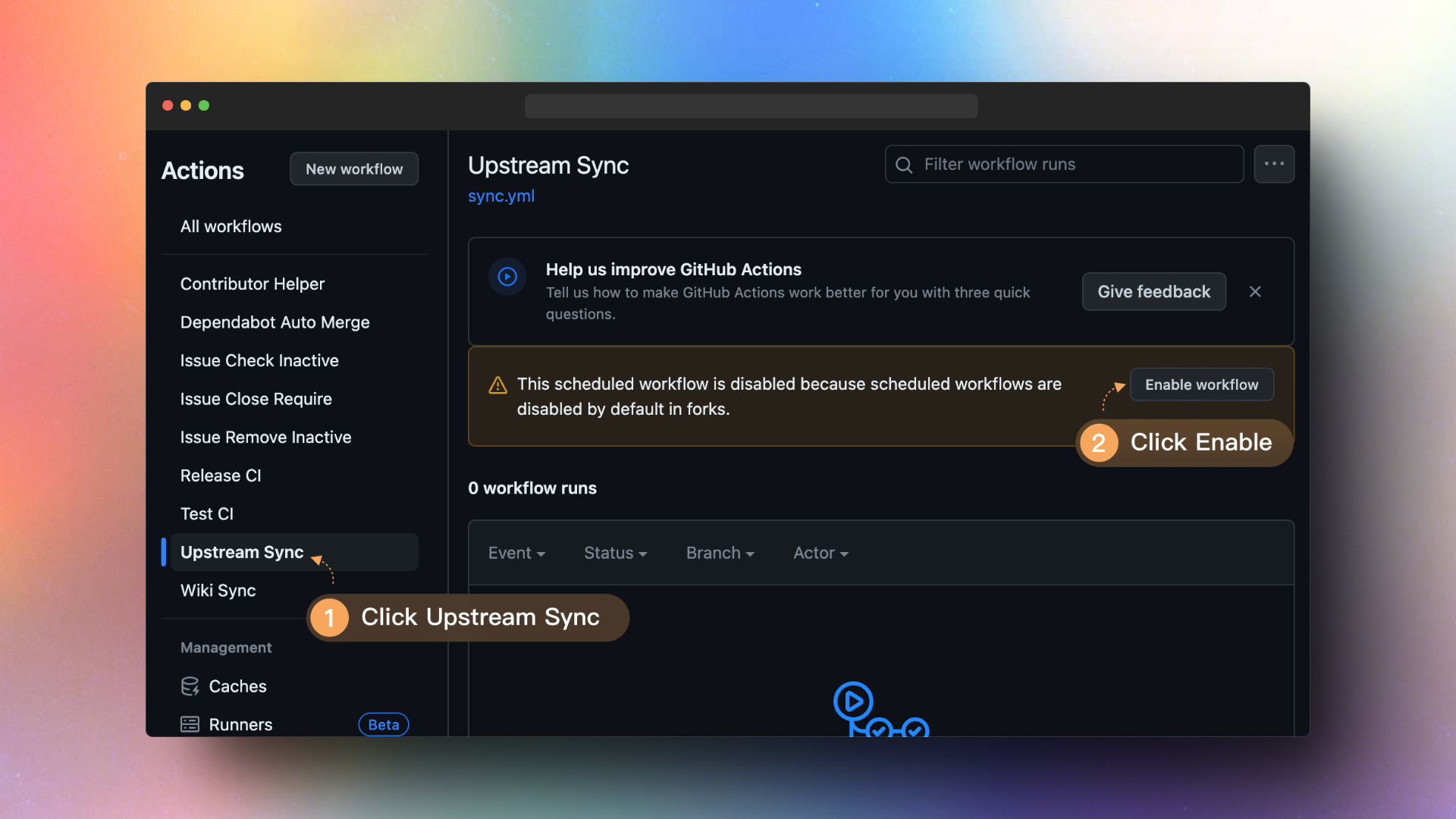-
-
Notifications
You must be signed in to change notification settings - Fork 11.8k
Upstream Sync
canisminor1990 edited this page Sep 12, 2023
·
4 revisions
If you have deployed your own project following the one-click deployment steps in the README, you might encounter constant prompts indicating "updates available". This is because Vercel defaults to creating a new project instead of forking this one, resulting in an inability to accurately detect updates. We suggest you redeploy using the following steps:
- Remove the original repository;
- Use the Fork button at the top right corner of the page to fork this project;
- Re-select and deploy on
Vercel.
Note
If you encounter an error executing Upstream Sync, manually Sync Fork once
Once you have forked the project, due to Github restrictions, you will need to manually enable Workflows on the Actions page of your forked project and activate the Upstream Sync Action. Once enabled, you can set up hourly automatic updates.
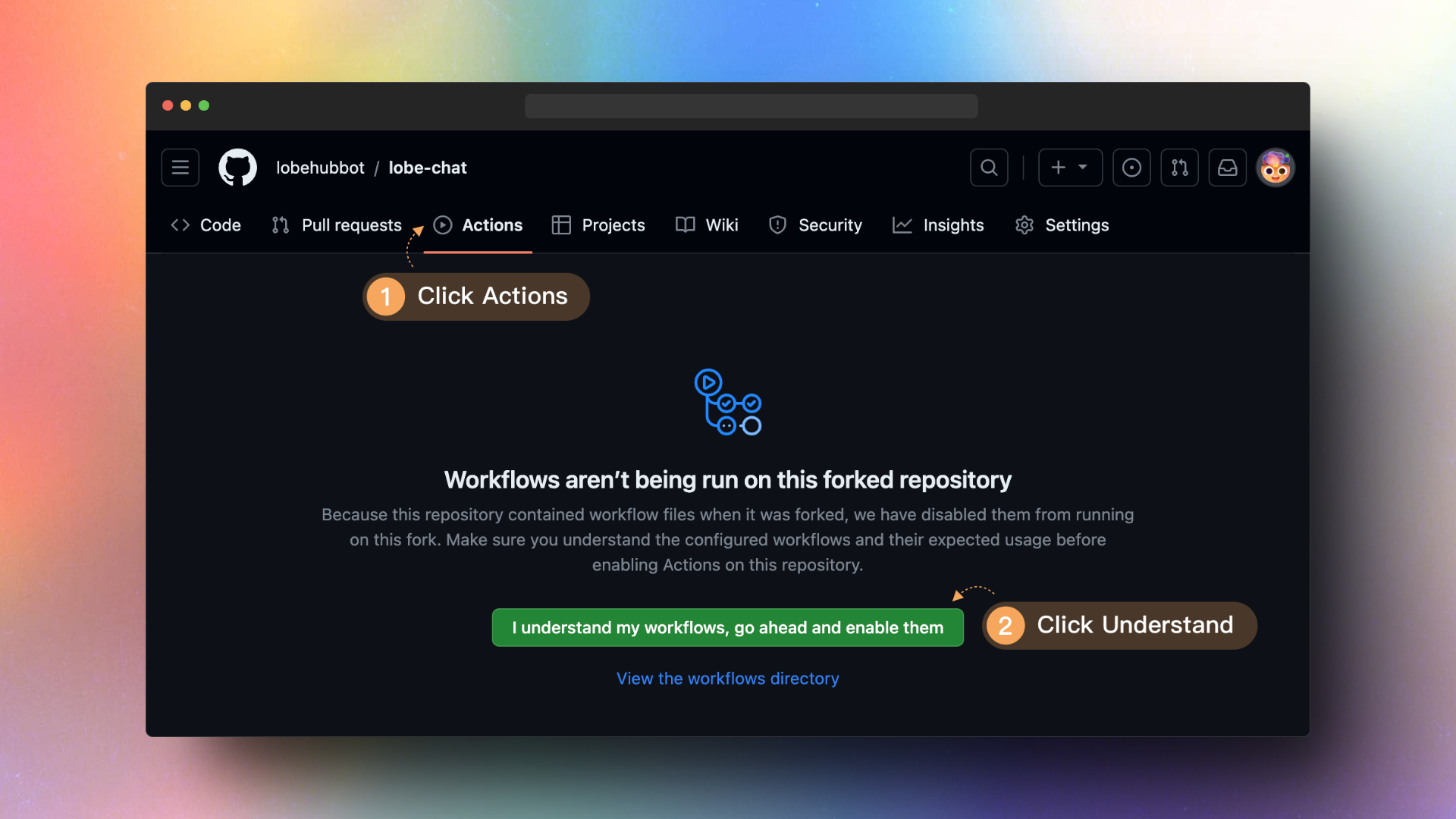
This is the 🤯 / 🤖 Lobe Chat wiki. Wiki Home
- Architecture Design | 架构设计
- Code Style and Contribution Guidelines | 代码风格与贡献指南
- Complete Guide to LobeChat Feature Development | LobeChat 功能开发完全指南
- Conversation API Implementation Logic | 会话 API 实现逻辑
- Directory Structure | 目录架构
- Environment Setup Guide | 环境设置指南
- How to Develop a New Feature | 如何开发一个新功能:前端实现
- New Authentication Provider Guide | 新身份验证方式开发指南
- Resources and References | 资源与参考
- Technical Development Getting Started Guide | 技术开发上手指南
- Testing Guide | 测试指南