-
Notifications
You must be signed in to change notification settings - Fork 462
Issues
This page is not frequently updated, so please also check issues opened and closed to find answer.
https://github.com/ayamir/nvimdots/pull/1085#issuecomment-1833612011
lazy.nvim will reset rtp for better performance. In this case, nvim-qt's rtp got reset, so it's not shown in the command candidate.
Add vim.api.nvim_command("set runtimepath+=" .. global.home .. "/path/to/nvim-qt/runtime") after require("core.pack") in core/init.lua to add the nvim-qt rtp back.
Please refer to the FAQ and add win32yank.exe to your path.
We don't use clip.exe to copy because it can't handle UTF-8 string correctly, details: https://github.com/ayamir/nvimdots/issues/762
Please check this file to make sure your directory can be detected as a working directory.
For example (gopls):
Your root directory need a go.mod and your .go file need to be created
first. Then LSP will autostart when you edit .go file next time.
Set settings["format_on_save"] = false in lua/core/settings.lua
Make sure your github account is signed up for copilot.
Then use Copilot auth command to setup.
I just copy friendly-snippets's package.json to snips directory.
So you need add your snippets follow these steps:
- Check the language's snippet file place defined in
package.json.
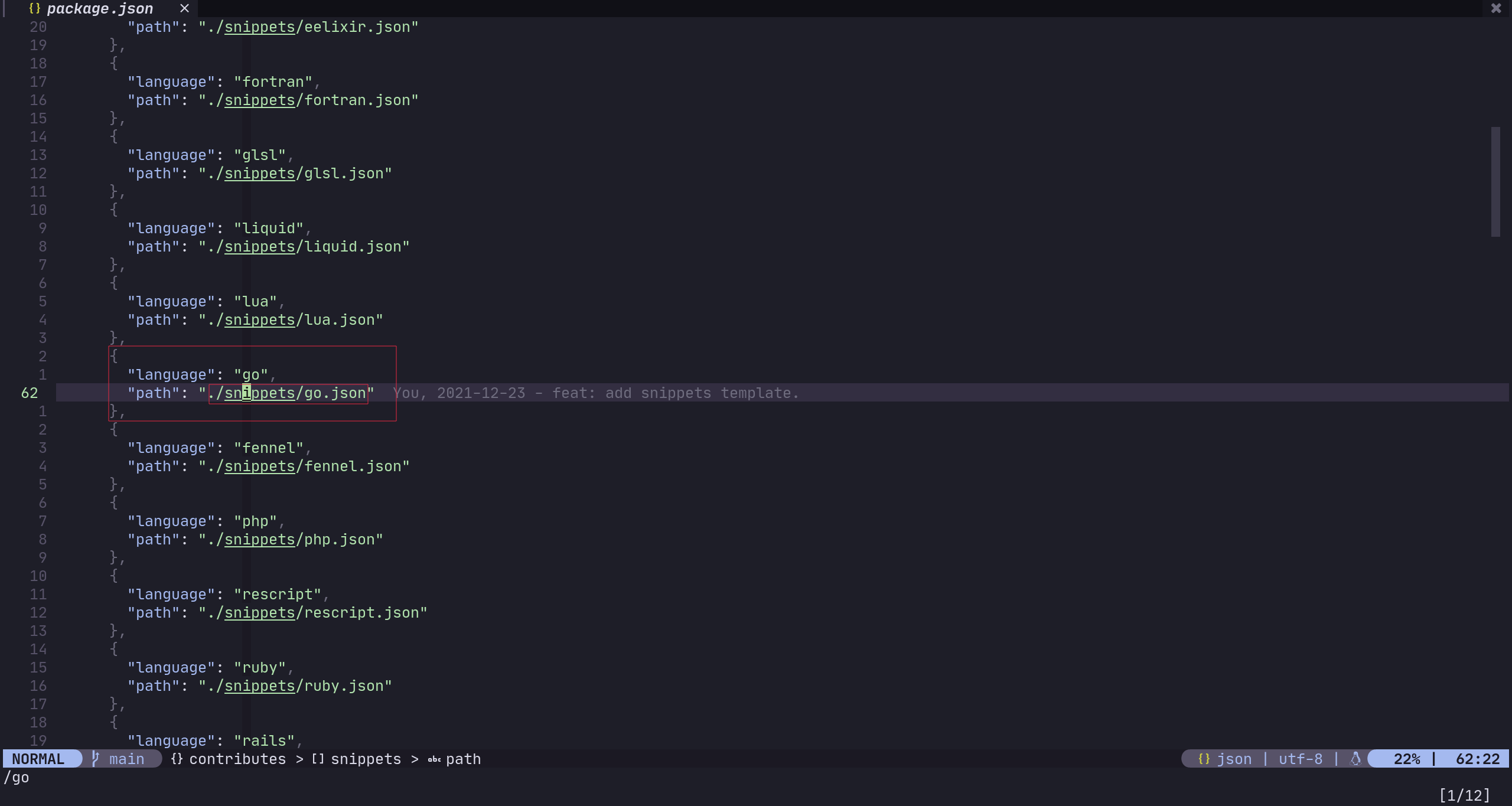
- So create
snippets/go.jsonand fill content like this:
touch snippets/go.json
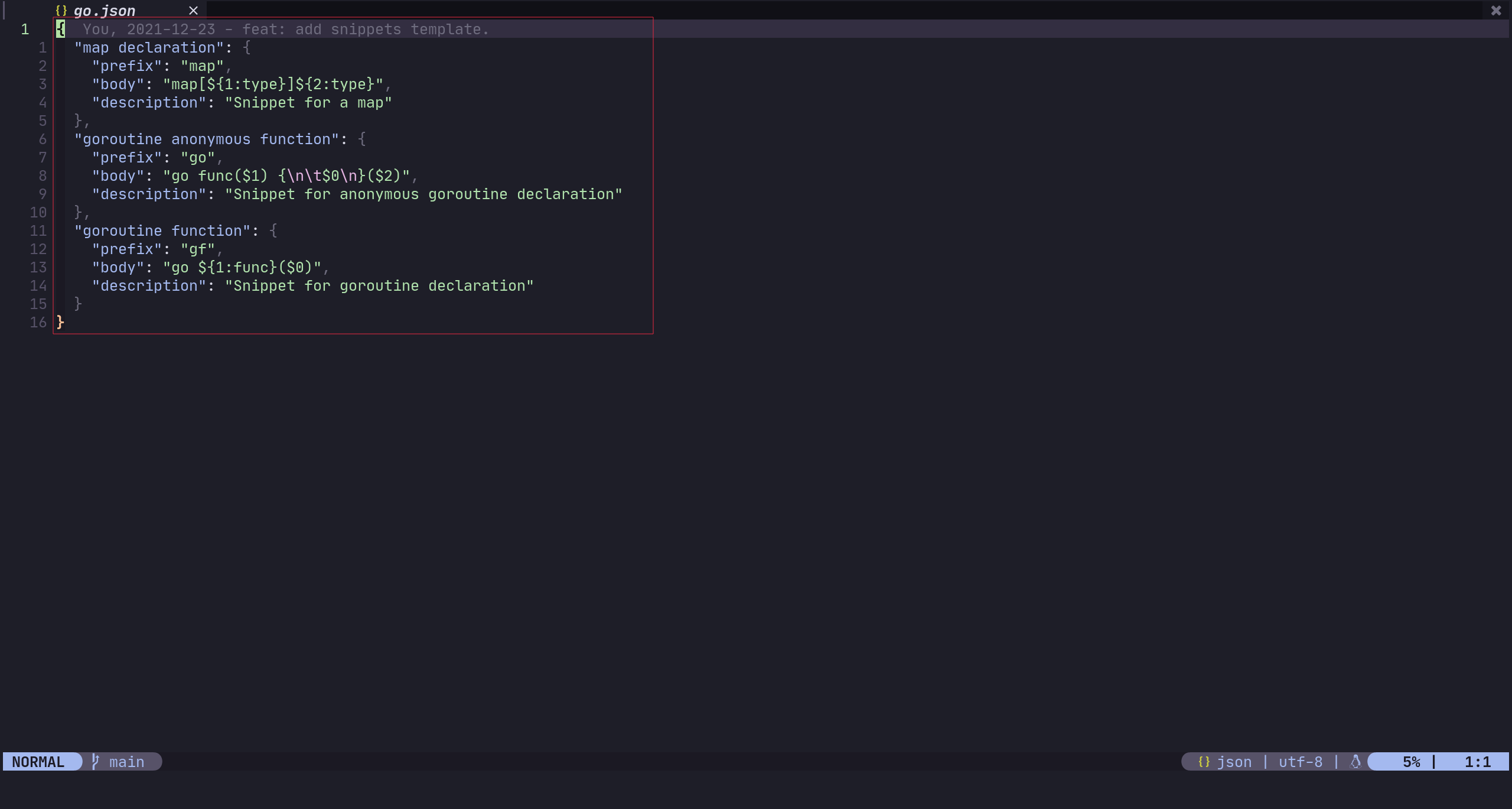
- Finally, check the new snippets!
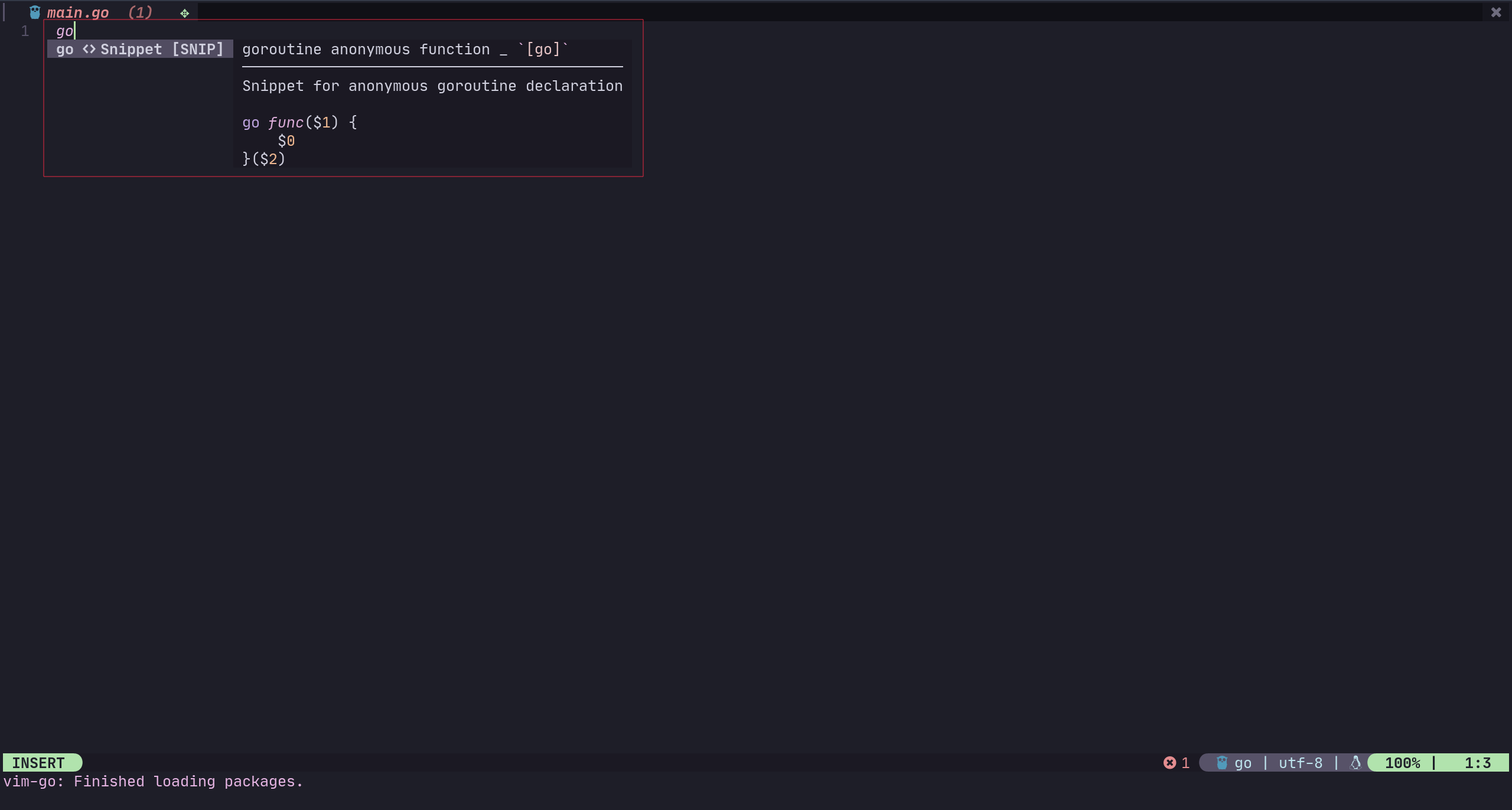
You need to use the latest LTS version (such as v16.13.2) to make sure LSP installed from npm works normally.
Relevant debug info is located in ~/.cache/nvim/lsp.log.
You can use tail ~/.cache/nvim/lsp.log to check latest error info.
- Prepare your original image.
- Use ascii-image-converter convert it to ascii image.
- set the ascii image as the value of
dashboard_imageinlua/user/settings.lua. - Resatrt
nvim.
Make sure first use g++ or clang++ with -g flag to get executable a.out file.
For *nix:
rm -rf ~/.config/nvim
rm -rf ~/.local/share/nvimFor Windows:
Delete these two folders: ~\AppData\Local\nvim and ~\AppData\Local\nvim-data.
Make sure to have the following tool available in $PATH
- clang++
- clang
- gcc
- g++
For MacOS users, this can often be achieved by installing LLVM (it comes with the whole suite):
brew install llvmIf you are using nix-darwin, then add pkgs.llvm to environment.systemPackages:
Example darwin-configuration.nix
{ config, pkgs, lib, ... }:
let
inherit (pkgs) callPackage fetchFromGitHub;
inherit (builtins) fetchTarball;
homeDir = builtins.getEnv "HOME";
in
{
# auto gc
nix = {
gc = {
automatic = true;
options = "--max-freed $((25 * 1024**3 - 1024 * $(df -P -k /nix/store | tail -n 1 | awk '{ print $4 }')))";
};
package = pkgs.nixUnstable;
# enable flake and experimental command
extraOptions = ''
auto-optimise-store = true
experimental-features = nix-command flakes
keep-outputs = true
keep-derivations = true
trusted-users = root ${username}
'' + lib.optionalString (pkgs.system == "aarch64-darwin") ''
extra-platforms = x86_64-darwin aarch64-darwin
'';
};
environment = {
systemPackages = with pkgs; [
llvmPackages
];
# add shell installed by nix to /etc/shells
shells = with pkgs; [
zsh
];
# Setup environment variables to pass to zshrc
variables = {
PATH = "${pkgs.llvmPackages.out}/bin:$PATH";
};
};
services = {
# Auto upgrade nix package and the daemon service.
nix-daemon.enable = true;
};
}