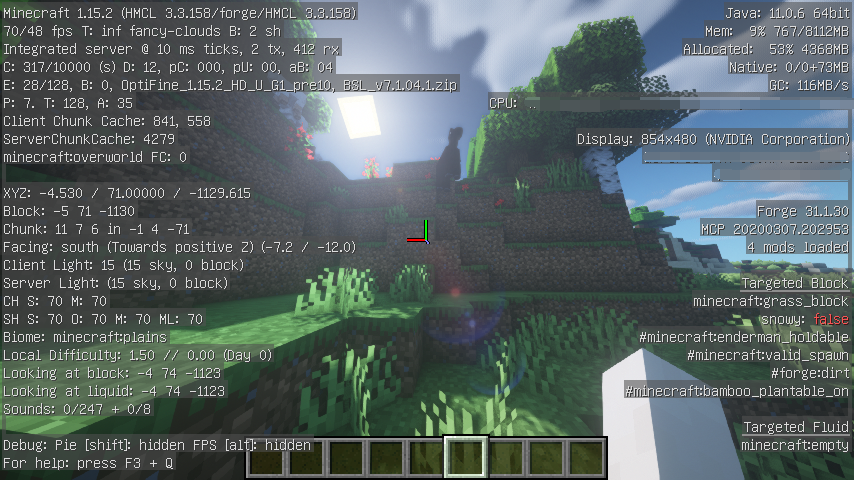OptiForge (CurseForge)
Compatibility: (2021-08-14)
OptiForge-0.1.0
Forge-1.17.1-37.0.24 or newer version
OptiFine-1.17.1-G9-pre33 or newer version
- Download OptiFine 1.17.1
- Download OptiForge at the release page
- Put OptiForge into the
modsfolder. DO NOT put OptiFine into mods folder. - Install OptiFine via OptiFine installer (double-click the OptiFine jar).
- Launch Minecraft!
Notice: If you find a bug, please report it to OptiForge first unless you are sure it is an OptiFine bug.